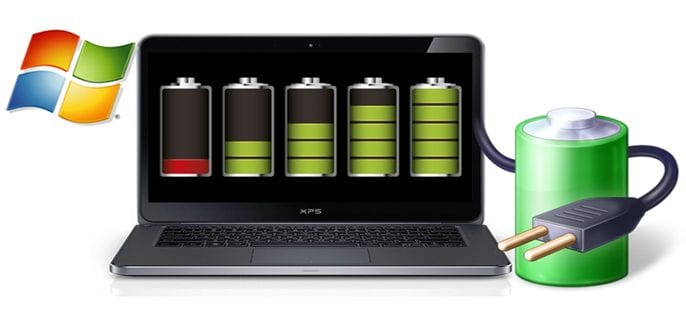
Conserve the life of your laptop battery
Often times you will be working on an important project, going to meet a deadline, and that annoying dialog box pops up. “Warning, You Need To Plug In Your Laptop”. We’ve all been there. Well, what do you do, if you don’t have an outlet, or you can’t find your charger? Here’s some useful tips to make sure you get the most of your batteries life. Especially when it comes down to those crunch time moments.
1. First and foremost, and probably the easiest way to conserver your battery’s life; Dim the display screen. Bringing down the brightness of your display will easily increase your batteries life, and probably help your eyes out as well.
2. Change your power settings. There are options available, located on the power icon next to your clock. These options allow you to tell your computer when to hibernate or shut of the screen when the laptop is plugged in or not. Adjust accordingly and enjoy the extended life of your battery.
3. Background programs take up valuable resources on your system, but also impact the life of your battery. Want to get the most life, turn off those background programs. The same can be said for Bluetooth and wireless settings. If they are not being used, turn them off.
Have more questions? Want to know more? Contact the pros @ Kinetisys
