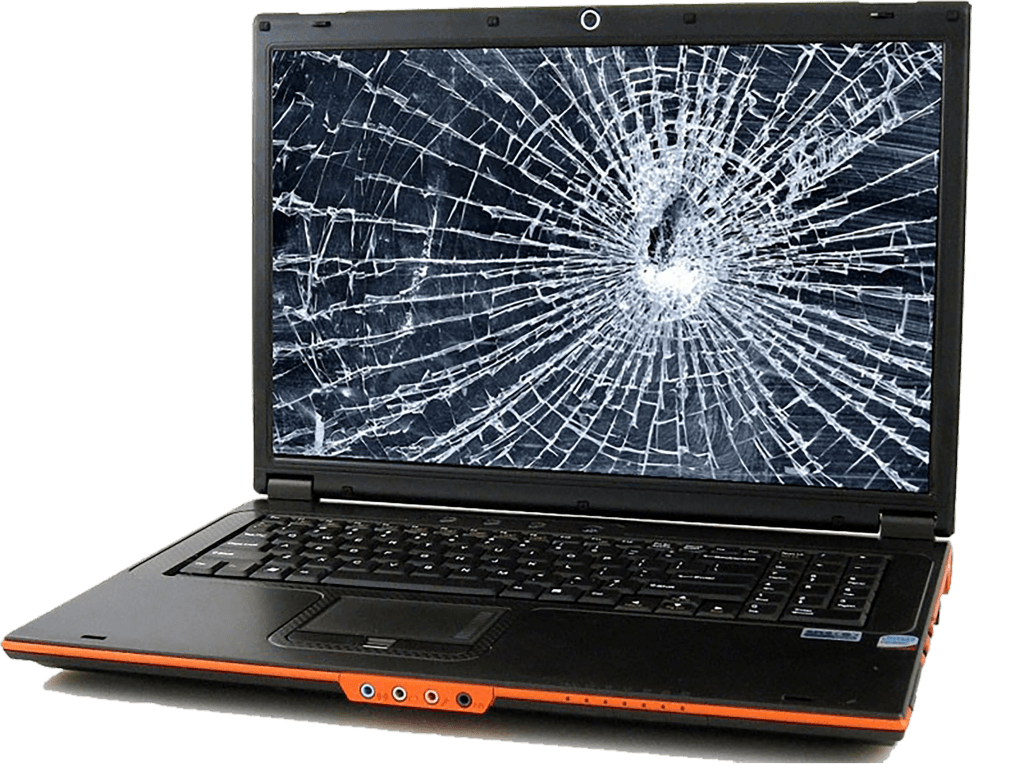
Protecting Your Laptop Screen
More and more we are receiving laptops for Laptop Screen repair. Often times the screen is physically damaged from being dropped, stepped on or being handled in an awkward manner. Here are a few tips to lower the chance of damaging your laptop screen.

1. Always know where your connection cables are!
Power cords, USB cables, Mice and other lines dangling from your laptop are a tripping hazard. Using Velcro zip ties for temporary cable management is ideal, but using something as simple as a garbage bag wire tie is just as effective. This 5 cent fix could save you a lot of money and grief.
2. NEVER carry your laptop by the screen.
When picking up your laptop, always pick the system up from the bottom. Use both hands to carry your laptop from the base where the keyboard is located. Lifting your laptop by the display screen is not only bad for the screen, but can damage the hinges that hold the screen firmly in place.
3. Double check before you close the lid.
A pencil, headphone ear bud, or any other small firm artifact resting on the keyboard/palm rest can be the death of a laptop screen. It only takes closing the lid once to find yourself with that lovely display full of shattered pixels.
4. Nothing on the lid.
Never place anything heavier than a sheet of paper on top of your laptop lid. When the lid is closed, there is still a chance of damaging the display. Heavy objects on top of a closed laptop can lead to bent and broken laptop display screens.
Too late? Already have a broken laptop screen? That’s ok, we can fix that. Send it to the pros at Kinetisys.
